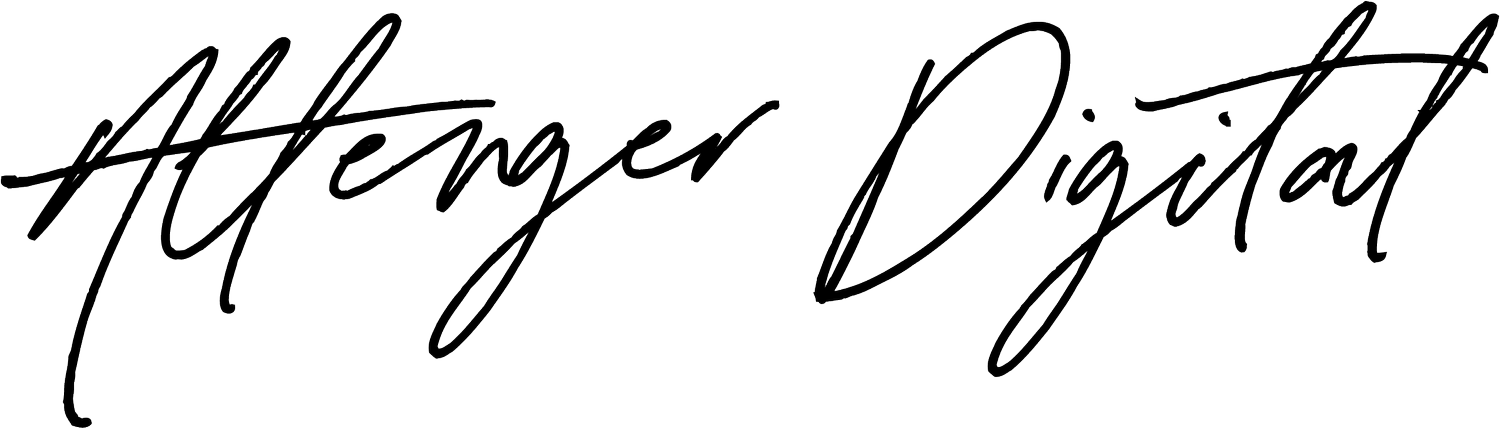How to Manage your Social Media Like a Pro: 7 Simple Tips
Over 60 million businesses are now using Facebook for their business in some way, shape or form. They are aware a social media presence can positively impact their activity. But running a sleek account that looks professional and complements your sales generation isn’t always self-explanatory. Here are some simple tips to help run your socials like a pro.
1) Size your images
Sounds simple, but so many times we see a company’s logo or image is distorted or pixelated – doesn’t look very professional, does it? Online tools like Canva are GREAT for giving you pre-dimensioned design templates that you can adapt for your own posts. The Pro (paid) version also let’s you resize these to the correct dimensions for any and all social media platform, in just one click! Such a big time-saver. Social media platforms have been known to change their ‘ideal’ pixel dimensions for images posted, so if you’re being more adventurous and designing your own image on Photoshop or Illustrator, be sure to double check the new image dimensions here before you start designing.
2) Think about ‘Viewability’
Linked to image sizes, is ensuring the image, photo or graphic you’re posting is fit for purpose in the visibility stakes. 63% of social media users access their accounts primarily on a mobile or tablet, making mobile viewability THE most important thing to consider when choosing your image. This is especially important if you’re including text over the image – don’t overload it, and test the text size on your own device before publishing, to make sure it’s easily legible. (Tip: if you have to zoom on the image, or you can’t read it as you scroll past, there’s probably too much copy.)
3) Keep it short but sweet
You spend good time putting together your social media posts and thinking of captions to explain what you’re posting, why you’re posting or how it can help your customers. I hate to tell you – but your target audience probably won’t read long captions. They want the meaty detail to slap them in the face when they scroll past your post on their socials, then THEY will decide if they want to ‘click to learn more’ (more on this later), not to have to read and read and read….. there are of course some exceptions to this, but as a rule of thumb – keep it snappy.
4) Stick to the 70:30 rule
Ultimately, the aim of your social media is the same as any other marketing tool in your business’ armoury – sales generation. But that doesn’t mean you should be posting ‘buy our product’ every other post. A general ‘rule’ widely accepted among professional social media managers is the 70:30, sometimes the 80:20 principle. Post 70-80% useful, interesting and helpful content that your followers and target customers will enjoy and that is related to your field. The other 20-30% can be more ‘salesy’. Much more than this and – frankly – your customers will lose interest in following you. They don’t want to be overtly sold to.
5) Include Instructions
I know this sounds strange – you don’t want to patronise your customers, but hear me out. If your post is prompting the viewer to take an action, make sure you include WHAT action you want them to take and HOW they can take it. This is especially important when posting your 20-30% of ‘salesy’ posts, for example, “To order your soy wax candle, click here” and include the link to the correct page where the customer can complete the purchase. Easy, right?
You can find out more about CTAs by clicking here. (See what I did there?)
6) Don’t overdo it
It’s so often I see social media accounts posting 2 or more times a day. And if your followers are enjoying that level of engagement and are responding to it – great! But, don’t feel like you HAVE to commit to posting quite so frequently. Many Social Media managers will suggest you post 3-5 times a week to grow your following, however sometimes even this frequency can mean the posts yield individually lower engagement, as they compete for a place on your followers’ newsfeed. So particularly in the early days – don’t stress about posting every day.
7) Scheduling is your friend
The efficiency of scheduling varies slightly by social media channel. For example, Instagram’s algorithm has been known to punish scheduled posts, whereas Twitter’s doesn’t seem to do so. However, it’s undoubtedly a massive aid to social media managers everywhere. You can plan your content in advance, and schedule it to auto-post on a given day. It’s definitely always good to keep some ‘live’ posts in there too – which often show greater engagement, but scheduling might just help your team manage your socials a little less painlessly. Hootsuite and Later are two of my favourites for this.
Stuck for social content ideas? Book in an Instagram Strategy Call with us and you’ll be full of ideas for how to make your account FLY!