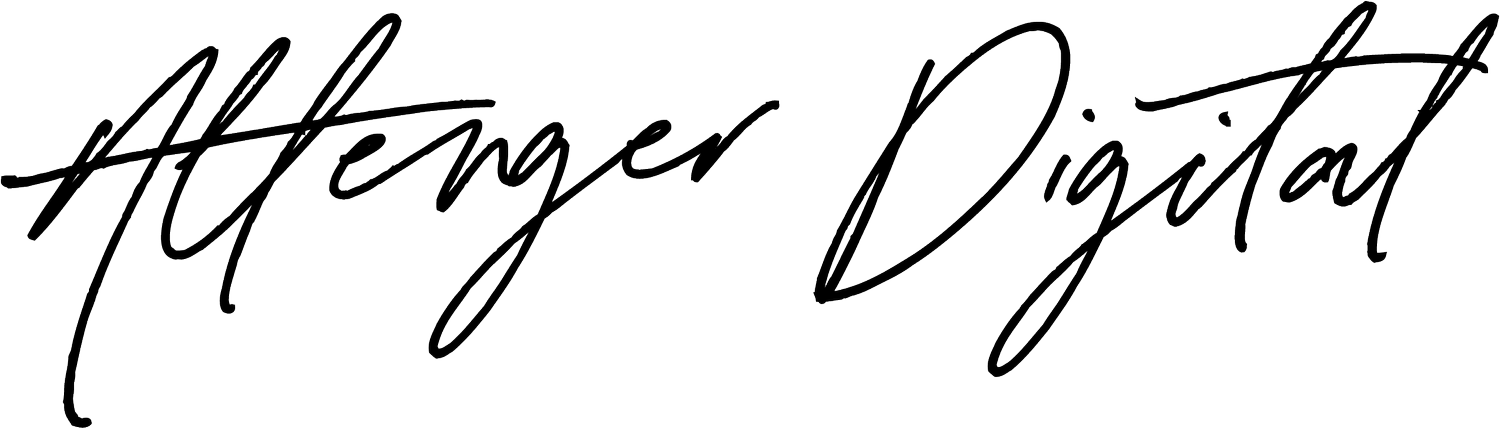9 Ways to Promote Your School's Open Day on Social Media
So, you’ve set the date for your school’s Open Day. The displays are assembled. The student guides are prepped and keen to share their first-hand knowledge with potential students and their parents. Your event landing page is primed and ready for the registrations to start rolling in.
Now to turn your efforts into enrolment! The next step is to take full advantage of social media to maximise your school’s Open Day attendance. Schools often see the highest conversion rate from families who not only enquire, but attend a school open day, and subsequently register their child/ren. So it really is important to maximise the number of families who sign up for your open events, and attend on the day!
Here’s how:
Create your admissions campaign to attract, engage and convert. Think about your potential students’/parents’ journey here and remember these three stages:
the lead-up to the event is used to attract,
the day of the event should engage, and
the follow-up after the event is your chance to convert Open Day attendees to enrolments.
2. Update your Instagram bio to include the link to your Open Day registration page. Refer back to this link in your posts leading up to the day.
3. Create a bold, eye-catching graphic or Reel (or both!) that highlights the key event details. Don’t try and cram in too much information – your main objective for this piece of content is to grab attention, stop the scroll, and direct traffic to your event registration page. If you’re not sure where to start, take a look at our ready-made Social Media Graphics Collection which includes tried-and-tested templates for all sorts of posts, including Open Days!
4. Pin your key event content to the top of your profile to ensure anyone visiting your profile will see it, even if they have missed it when it was first posted. To pin a post, tap the three dots at the top right-hand corner of the chosen post, and then tap “Pin to profile” from the list of options. You can do this on Facebook too!
5. Share details and sign-up link to your stories. Whilst Reels and grid posts work well to reach those who don’t (yet) follow you, Stories are a great way to reach your current followers. Some of your audience will focus more on stories than scrolling through their feed so make sure you are promoting on there too.
6. Add a note about the Open Day to your profile. Instagram’s new note feature allows you to create a bite-sized written post which is displayed at the top of your followers’ DMs inbox. To do this, navigate to your own DMs inbox and tap your profile picture. You’re limited to 60 characters, so keep it brief (i.e. “Sign up for our upcoming Open Day on 1st May! Link in bio.”). Ensure the “Followers you follow back” option is selected, then “Share”. Note that this is only shown to your followers for 24 hours, so re-post your event information every couple of days to give it the best chance of being seen.
7. Create a Stories sequence featuring a countdown timer. Who doesn’t love a countdown? This automatically generates buzz and anticipation around your Open Day. To do this, select an image for your story, then tap the stickers button and scroll or search for “Countdown”. It will then let you set the date and time of your Open Day before sharing.
8. Encourage questions ahead of the event. You can use a survey platform linked to your registration sign-up, but you can also press the Questions sticker in your Instagram stories into service to gather queries and generate engagement.
9. Share your Open Day registration page link on ALL social media platforms! We’ve focused a lot on the power of Instagram here, but don’t forget to share to any other platforms your school is on to maximise your reach.
Want to learn how to create ads that bring in up to three times as many Open Day registration numbers? If you’re really serious about upping your Open Day attendance game, join our waiting list to bethe first to know when enrolment opens, and to get the early bird rate of 20% off!