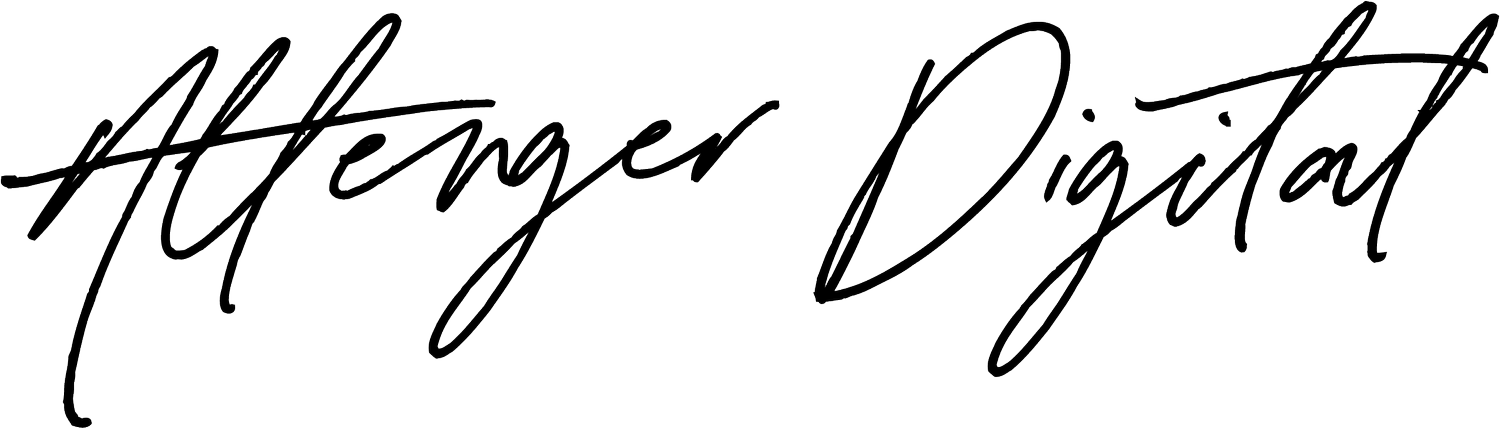How to Create a Virtual Tour in 3 Simple Steps.
First up: what is a virtual tour and why are they SO useful at the moment?
A virtual tour offers a digital means of showcasing your school. It can take many different formats, from a Facebook live tour of campus, to a Zoom Call or webinar presentation with slides and videos, to a Virtual Reality experience. And lots in between.
By now, you will no doubt have guessed why I’m talking about a virtual tour at this exact point in time. With many countries around the world in a version of a ‘lockdown’, national, international and even local travel is a no-no. Our usual Open Days, Private Tours and Fam Trips are off the table as prospective families and agents aren’t able to travel to school campus, let alone the staff to facilitate.
So, if you can’t bring people to school campus to wow them with the beautiful facilities, talk to your charming students, and pick up enquiry forms and prospectuses, how can you expect to fill seats for the next couple of intakes until Covid-19 packs its bags?
Virtual Tours have the answer. Here’s how:
Step 1: Plan
Decide your audience base - are they local, national, international. This will affect the digital platform you use to ‘broadcast’ your virtual tour. For example, if you’re focusing on students in China, steer clear of Facebook Live as the platform is blocked in mainland China.
Determine the tour’s purpose - is it an Open Day, an agent Fam Trip, a Private Tour. Again, this will impact the platform but also the content of the Tour. If it’s for a Private Tour, Facebook Live won’t offer a particularly ‘Private’ feel, whereas a Zoom or Skype call with just the family in question, will do just that.
Understand your resources - what staff, budget and content do you have available for this at the moment? If you like the idea of a Virtual Reality Tour, but don’t have a large budget, or any pre-existing VR assets, you might have to park this idea until a later time. If you still have staff on campus, asking them to join a webinar or record a ‘here and now’ video tour of the school on their smart phone or school camera, might be something to take advantage of.
Set a tour duration - Needless to say that, on the whole, attention span for an online tour will be lower than its more interactive and active in-person counterpart. Bare this in mind, and aim for a 30-45 minute tour if you can. Don’t forget to leave time for Q&A too. If the Q&A session runs over time, don’t worry. That’s a great sign that your audience is engaged and interested in what your school can offer their child. Tip: You can also use these Q&As to shape your next tour.
Step 2: Create
Tools you’ll need: Laptop, smart phone. That’s it!
Once you’ve decided on your webinar format and audience, the next step is to consider the content of the tour. What exactly will you ‘show’ and talk about? This might sound obvious, but distilling your school’s USPs and top features into a concise few slides or videos takes time and thought. It will also be impacted by your target audience - you’d likely discuss commission structures in an agent tour, but certainly not a Private Family Tour! The USPs you choose to highlight to a local vs a national or international audience will also differ. However, a good guide for the content to include, is: School Ethos and History, Facilities, Pastoral Care, Exam Results and Leavers’ Destinations, Fees, How to Apply. Aim for a maximum of about 10 slides, if using slides only - no one enjoys death by powerpoint!
Video is King (or Queen!) - If you have student testimonials and / or existing videos of your facilities - academic, sporting, boarding, including these can make a HUGE impact on the effectiveness of your virtual tour. They help the participant imagine themselves at the school, and to ‘see’ what they will get first-hand (almost). Including student testimonials is also such a powerful tool - they are your best advocates, and advocacy is marketing gold dust!
Finally, add some ‘facetime’ to your tour, just like you would in-person. This adds relatability and helps to foster a stronger relationship with your participants. Depending on what the presenter is comfortable with, this could be just a ‘hello’ and ‘goodbye’ few minutes to top and tail the tour. Or it could be the live-in boarding parents taking you on a live video tour of all of the boarding house or grounds.
Step 3: Advertise
You’re going to want to ensure the right audience shows up for your tour - you’ve put in all the hard work so far! Who you invite will of course depend on the tour’s purpose and your target audience base. Here are some ideas to get you started:
Webpage - create a webpage listing your Virtual Tour dates, times, and joining/access information. Better yet, create a dedicated campaign landing page with a data capture form to gather interest, and ensure you can contact interested agents or enquirers for follow-up.
Promote the event on social media - if your school is on Facebook, as most are now, be sure to add the Virtual Tour as an ‘Event’ on your page. They will add credibility to the event, and give interested parties somewhere to refer to for more information that may be easier to find than on your website. You could also promote it on your other social channels to ensure the message reaches as many interested parties as possible.
Digital Ads - create an ad on Facebook and / or Instagram to promote your event. Some ad types are best for directing traffic to your web or landing page, and others for collecting enquirer data directly on Facebook. See what works best for your processes. Tip: Boosted posts are not the same as Ads.
Email - Particularly good for contacting agents if you’re planning a Virtual Agent Fam Trip / Tour, or information session. Also useful for contacting enquirers if you collect and hold contact information for this group. (If you don’t, talk to me about how you can!). ActiveCampaign (affiliate link) and MailChimp are just 2 of the great email platforms you can use for this.
All that’s left to do now is to deliver your Virtual Tour!